Outlook prompts you repeatedly for a password
1. Make Sure Outlook is close
2. Then go to start/settings/Control Panel
3. Double Click on Mail/Then E-mail accounts
4. On the email tab highlight your username(your email address) and hit Change
5. Then Click on More Settings/Connection/Exchange Proxy Settings
6. Then unclick the "Only connect to proxy servers that have this principal name in their certificate" the msstd:webmail.MyDomain.com box will go grey.
7. Then hit OK/Then Apply/Then OK/Then Cancel/Then Close/Then Close
8. Open Outlook and Put in Domain\(Your username) and password.
Put check Mark on remember my password.
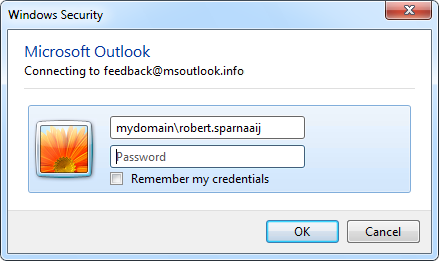
No comments:
Post a Comment